This node is implemented based on the research paper “Looking Backward:
Streaming Video-to-Video Translation with Feature
Banks”. See the
Acknowledgments section for details.
Introduction
The Feature Bank node improves temporal consistency—the visual coherence between consecutive frames—in generative video models by caching and reusing features from earlier frames. This reduces flickering and enables smoother transitions, resulting in a more stable visual flow. By controlling how much these cached features influence each frame, it also enables fine-grained stylistic consistency—especially valuable in real-time contexts where visual stability is essential.Visual Comparison
The video below compares a baseline workflow with a real-time workflow using Feature Bank. Compared to the baseline, the Feature Bank provides:- Reduced Flickering – Backgrounds and recurring objects appear more stable.
- Improved Temporal Consistency – Objects retain consistent form, texture, and color across frames.
- Smoother Motion – Transitions feel more natural, with fewer visual jumps or jitters.
Side-by-side comparison (T2I workflow)
How It Works
The Feature Bank node enhances temporal consistency by integrating with the self-attention layers of the diffusion model. It caches features from previous frames and re-injects them into future ones—stabilizing transitions without altering the underlying model. It performs three core steps:- Caching – Stores attention features at regular intervals.
- Filtering – Selects relevant cached features using cosine similarity.
- Injection – Blends selected features into the current frame based on the configured strength.
Adding the Node
An example T2I workflow using the Feature Bank node is available
here.
1
Install the StreamPack nodes
Ensure the StreamPack
custom nodes are installed in your ComfyUI setup. Follow the installation
instructions for
a step-by-step guide.
2
Open the ComfyUI graph editor
Right-click on an empty area of the canvas and choose Add Node.
3
Find the Feature Bank node
Search for
Feature Bank under the StreamPack/model_patches/unet
category.4
Place it in the workflow
Insert the node between your Model Loader and Sampling Node.
5
Connect inputs and configure parameters
Wire up the inputs and outputs. The node runs automatically using the
parameters you set.
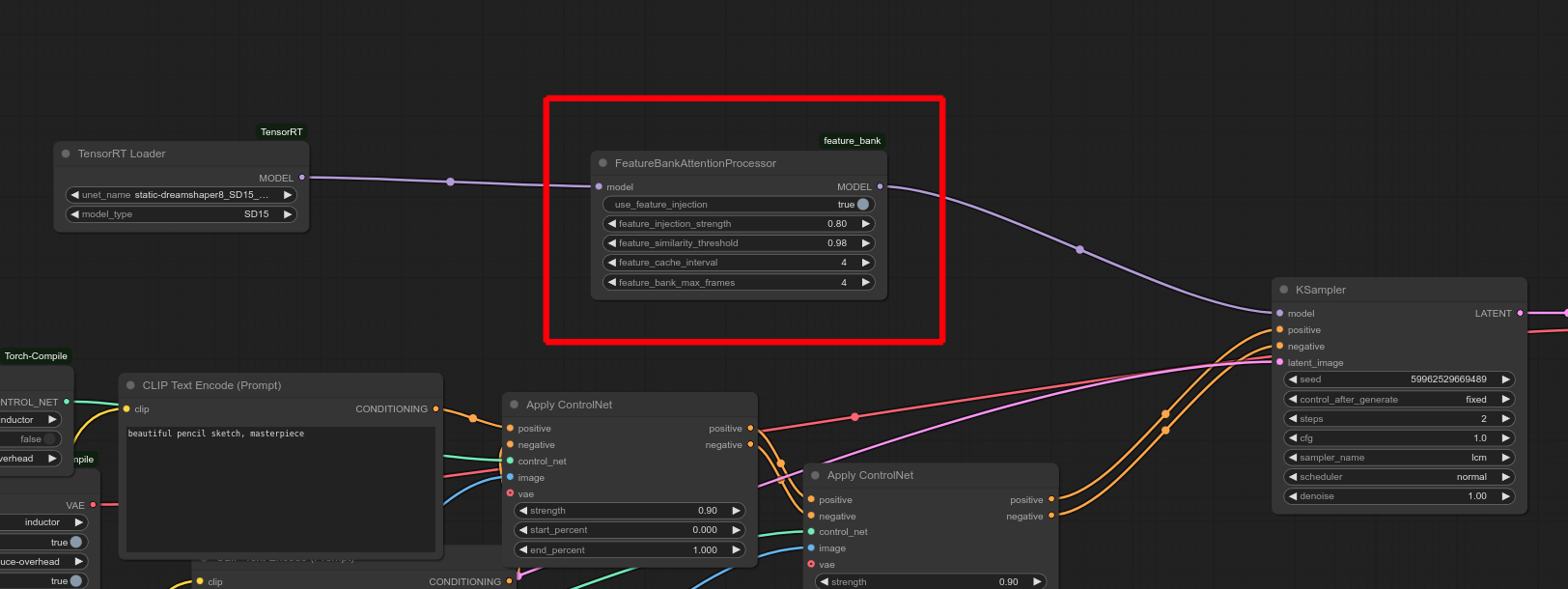
Feature Bank Node Integration (T2I workflow)
Parameters
The following parameters can be configured in the Feature Bank node:Tips for Tuning and Best Practices
Tips for Tuning and Best Practices
- Start with a moderate cache interval. Lower values improve consistency but increase memory usage.
- Set injection strength gradually. Start around 0.5 to balance coherence and novelty.
- Match similarity threshold to your content. Higher values are best for static backgrounds or subjects.
- Use fewer cached frames for fast-changing scenes, and more for looping or stable content.
- Monitor memory use, especially with low cache intervals or high resolutions.
- Experiment creatively. Small tweaks to injection or similarity can unlock unique visual styles.
Feature Cache Interval: Determines how often features from the attention
layers are cached (e.g., every 4 frames). Lower values improve consistency but
increase memory usage.
Use Feature Injection: Enables or disables the influence of cached
features. Set to
true to activate the Feature Bank.Feature Injection Strength: Controls how much influence cached features
have on the current frame (0 = none, 1 = full). A blended approach is possible
with values between 0 and 1.
Feature Similarity Threshold: Sets the minimum cosine similarity for
reusing cached features. Higher values ensure only relevant features are
reused.
Feature Bank Max Frames: Maximum number of past frames to cache. Older
frames are automatically discarded.
Strengths and Limitations
While the Feature Bank offers major stability and stylistic benefits, it also introduces a few trade-offs depending on your use case.Strengths
- Improved Temporal Consistency – Reduces flickering and stabilizes frame-to-frame transitions.
- Stylistic Control – Adjust the influence of past frames for consistent or evolving styles.
- Creative Exploration – Enables novel stylistic variations by selectively injecting past features.
Limitations
- Reduced Novelty – High injection strength may overly rely on past frames, limiting new details.
- Memory Usage – Storing features increases memory consumption, especially at high resolution.
- Parameter Tuning – May require iteration to balance consistency and variation effectively.
Acknowledgments
This node is based on the research paper “Looking Backward: Streaming Video-to-Video Translation with Feature Banks” by Liang et al. 2023. We thank the original authors for their contributions and collaboration in adapting this concept for ComfyUI.How to Cite
How to Cite
If you use the Feature Bank node in your research or refer to the paper’s results, please cite the following: